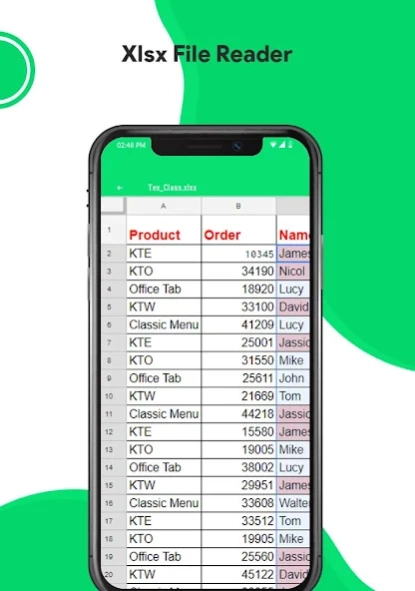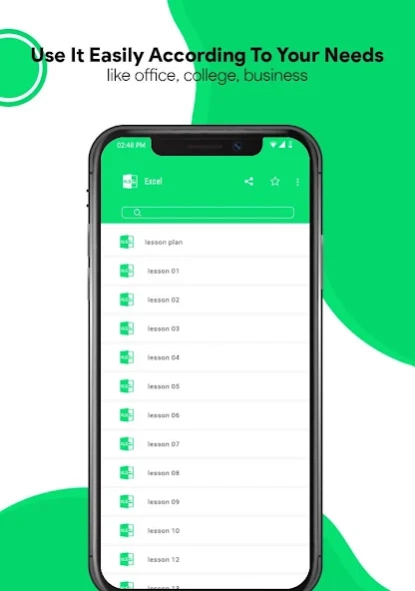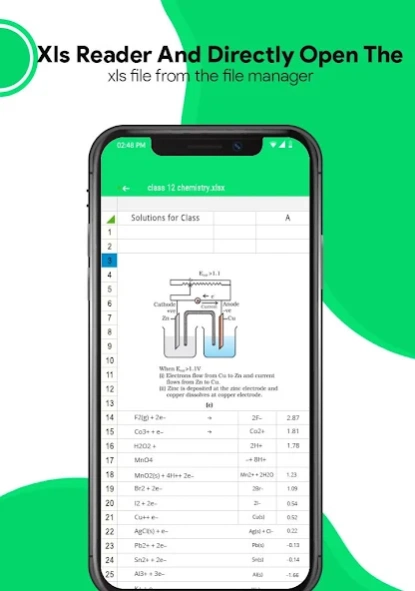XLS File Viewer - ExcelViewer
Free Version
Publisher Description
XLS File Viewer - ExcelViewer - Your all excel related problems are now come to an end. Pls install it.
Want to read XLS File’s in your phone? That’s what it does!
XLS File Viewer is a powerful android application for all who used to be out of office or travelling a lot, but at the same time they need to see how the performance of their project, what was the sale yesterday, What is the overall collection today and etc. etc. Now all such problem are solved by just downloading this free application called “XLS File Viewer”
Trending Highlights of the app:
* Easily view the excel files at users comfort
* All excel files at once touch
* Read files from your internal as well as external memory of the device
* Easily share and delete the files
Key Features:
• Stable and fast performance
• Zoom In and Zoom Out for perfect vision
• Light and Elegant client UI supporting phones and tablets
• Day/Night View for user comfort
• Custom brightness for better visibility
• Plus many more exciting features that makes this app a perfect Excel Reader
We appreciate your feedback and reviews for making our apps best among all. Please rate us.
Thanks for installing the application in advance.
About XLS File Viewer - ExcelViewer
XLS File Viewer - ExcelViewer is a free app for Android published in the PIMS & Calendars list of apps, part of Business.
The company that develops XLS File Viewer - ExcelViewer is Boxwish. The latest version released by its developer is 1.0.
To install XLS File Viewer - ExcelViewer on your Android device, just click the green Continue To App button above to start the installation process. The app is listed on our website since 2021-01-11 and was downloaded 2 times. We have already checked if the download link is safe, however for your own protection we recommend that you scan the downloaded app with your antivirus. Your antivirus may detect the XLS File Viewer - ExcelViewer as malware as malware if the download link to com.excelfilereader is broken.
How to install XLS File Viewer - ExcelViewer on your Android device:
- Click on the Continue To App button on our website. This will redirect you to Google Play.
- Once the XLS File Viewer - ExcelViewer is shown in the Google Play listing of your Android device, you can start its download and installation. Tap on the Install button located below the search bar and to the right of the app icon.
- A pop-up window with the permissions required by XLS File Viewer - ExcelViewer will be shown. Click on Accept to continue the process.
- XLS File Viewer - ExcelViewer will be downloaded onto your device, displaying a progress. Once the download completes, the installation will start and you'll get a notification after the installation is finished.